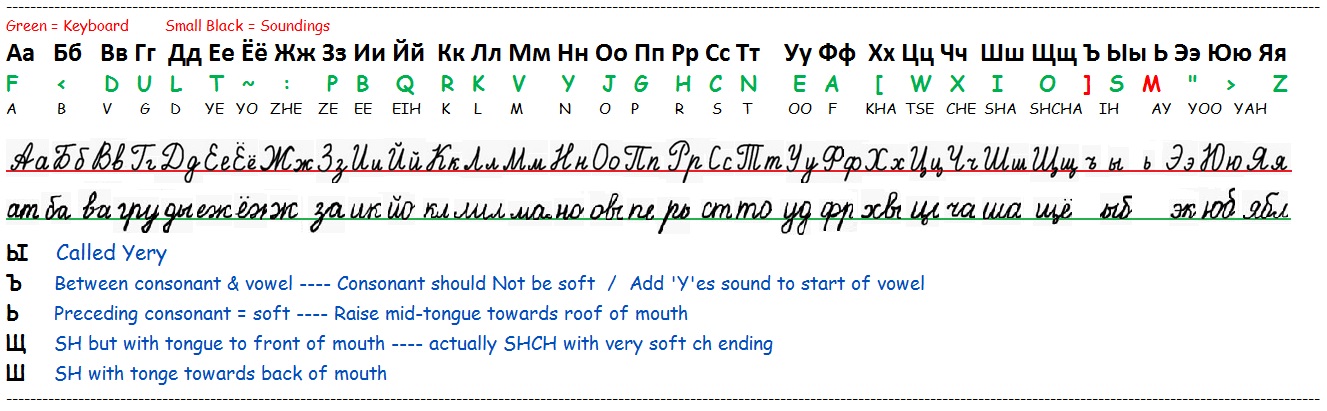Ouch! I hope you get well.
If you have Windows 7, it's really easy.

Here's a link.
Add or change an input language
Ummm... That vid is really fast so here's what it's saying:
1. Click 'Start' in the task bar. (the Windows button)
2. In the right-side list, click 'Control Panel'.
3. The pop-up box: In the upper right corner Search box, type 'input language'.
4. Click 'Change keyboards or other input methods'.
5. The pop-up box: Click 'Change Keyboards'.
6. The pop-up box: Click 'Add'.
7. The pop-up box: Scroll around and locate a language you want to add.
8. Click the '+' box beside it. When you get to a list with empty boxes, click to put a check mark in the box you want.
9. Click 'Okay'. -- Click 'Okay' on the previous pop-up box. -- Click 'Okay' on the previous pop-up box.
10. 'X' out the first pop-up box. -- Now all the pop-up boxes are gone.
11. On the task bar, near the right side, look for the letters 'EN'. -- That's the language bar thing.
12. Left-click that.
13. In the drop-box, just click on the language you want to be typing with. -- It will be the language used when you post, use WordPad, or use Paint or other apps.

AN EASY METHOD: If you want to add another language to your list, do this.
1. Right-click the 'EN' thing on the task bar.
2. In the drop-box, click 'Settings'.
3. The pop-up box: Click 'Add'.
4. The pop-up box is the same one you saw in the other list (above). -- Scroll around and locate a language you want to add.
5. Click the '+' box beside it. When you get to a list with empty boxes, click to put a check mark in the box you want.
6. Click 'Okay'.
7. Click 'Okay' on the previous box.
8. 'X' out the final box.
9. Now if you click 'EN', the new language will be in your list.

If you don't have Windows 7 or have any issues trying to get a new language, let me know.




 7Likes
7Likes
 LinkBack URL
LinkBack URL About LinkBacks
About LinkBacks





 Reply With Quote
Reply With Quote